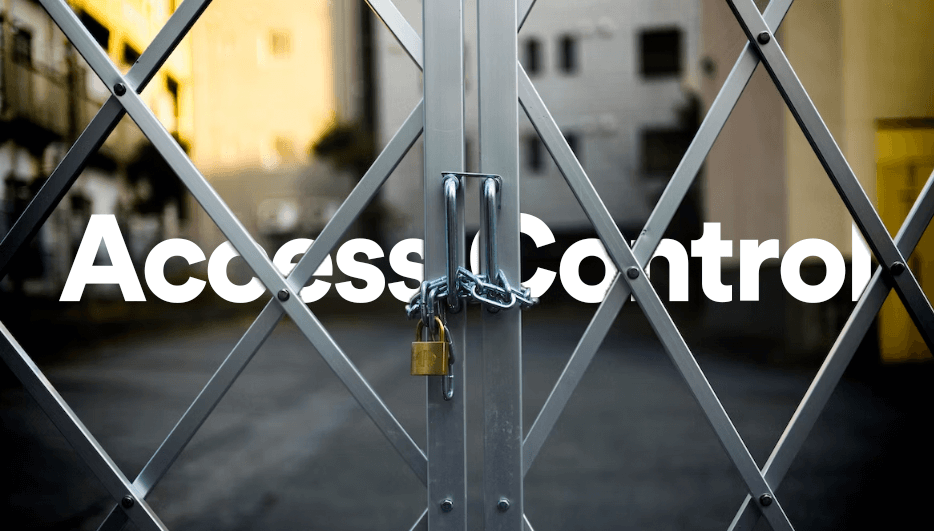Today we have launched Access Control, a new feature that helps larger teams more securely delegate responsibilities to the web console and APIs by assigning roles to each user within an organization. Each of the three preset roles has limitations that ensure users with the role cannot access certain parts of the web console or API.
Organization Roles
The next time you go to your organization's settings (by clicking on your profile picture in the bottom left corner, then selecting Games and then Organization Settings), you'll see that each of your team's users has an assigned role.
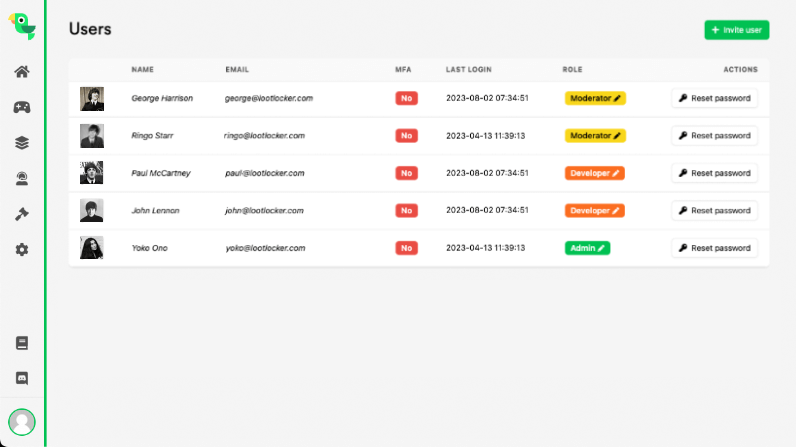
By default, users will have full access to the web console and API until you assign them a role. This is to prevent any disruption to existing accounts until you are ready to assign roles.
Finally, let's look at the three roles that are available so far.
Admin
The Admin role has full access to the web console, APIs and settings. They can assign users new roles and delete games.
Developer
The Developer role can do everything except for view or edit the organization's Games Settings found within the Settings menu in the left bar. Note that this includes the ability to create or access API keys.
Moderator
The Moderator role can only view and moderate Leaderboards, moderate UGC and player reporting, and view player profiles.
Hopefully, these new roles will make it easier to manage your game by restricting access to certain areas of your LootLocker integration to team members who do not require access to sensitive data.
As always, please feel free to contact us via Discord if you have any questions or feedback.