Guides.
Need a hand? No worries. Follow our detailed guides to learn how to build games or take your game to the next level using our tools.

Supporting Families and Shared Devices: Multiple User Profiles in Your Game with LootLocker
Learn how to support multiple persistent user profiles on a single device using LootLocker’s Multi User support for Unreal and Unity. Perfect for families, roommates, and shared devices.
June 26, 2025
How to Build a Local Co-Op Game Powered by LootLocker
Learn how to create a local co-op game where each player has their own persistent profile, customization, and progress using LootLocker’s new Multi User support for Unreal and Unity.
June 26, 2025
How to Implement Server Authority in Your Multiplayer Game Using LootLocker
Learn how to implement true server authority in your multiplayer game using LootLocker’s Token Exchange feature. Secure your game logic, prevent cheating, and unlock new gameplay possibilities by moving crucial write calls to your server.
June 26, 2025
Solving TLS Certificate Issues with LootLocker API in Unity and Unreal Engine
Learn how to resolve TLS certificate errors when connecting to the LootLocker API from Unity or Unreal Engine, especially on older or unpatched systems. This guide covers the Amazon certificate authority rollout and provides a future-proof solution for all platforms.
June 24, 2025
Automate and Moderate: User Impersonation in Your Game Servers using LootLocker
Unlock powerful server-side automation and moderation with User Impersonation in LootLocker. Perform actions for any player, at any time, without an active client session.
June 24, 2025
Implementing IAP in Your Android Game: A Step-by-Step Guide for Unity & Unreal
Navigate the complexities of implementing in-app purchases (IAP) in your Android game with this step-by-step guide, using LootLocker’s plug-and-play system to make the process simpler and faster.
September 24, 2024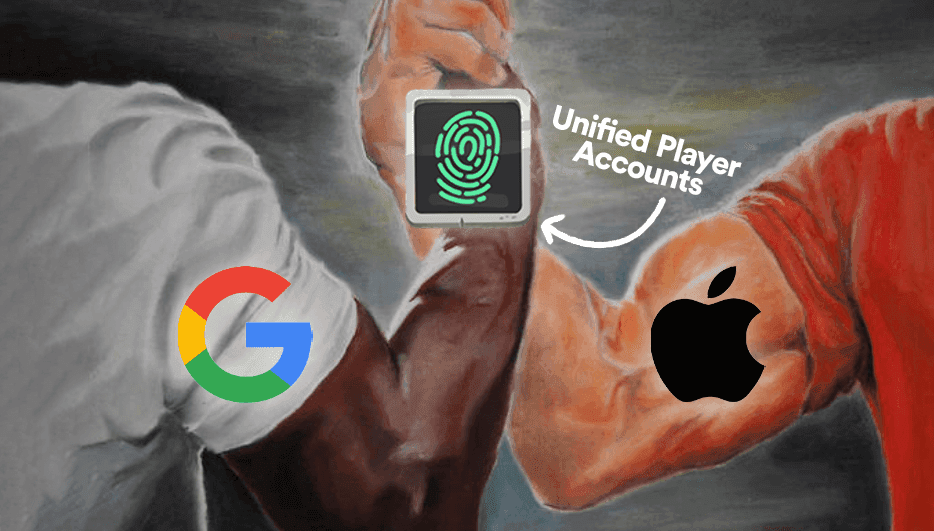
Getting Started With Connected Accounts
Providing players with a way to connect multiple platform accounts together is a great way to improve and secure their game experience. We've made all of this possible with Unified Player Accounts and written these guides to make it seamless to integrate.
February 29, 2024
Getting Started with Remote Login
Use LootLocker's Remote Login to quickly and easily add additional authenticating methods to your game, from mobile, to consoles and PC. This guide will walk you through implemeting Remote Login in your Unity game.
February 29, 2024
Implement Sign in with Google in your Unity & Unreal Game
Implementing sign in with Google is a common frustration among game developers around the world. Surprisingly, there is little documentation on how to do this - until now. We've taken it into our own hands to make your life easier.
February 29, 2024
Level up your games with LootLocker.
Get started with our game backend platform completely for free.