Changelog.

 Yara McRobertFebruary 11, 2026
Yara McRobertFebruary 11, 2026Progression Insights
We’ve added a new Insights tab to the Progression view.
You can now see:
- Total Participants
- Average Points
- A Players by Tier graph for a clear breakdown of distribution
This makes it easier to understand overall engagement and player performance at a glance.
 Benjamin CableFebruary 6, 2026
Benjamin CableFebruary 6, 2026Grant Catalog Item to Player from Catalogs Table
You can now grant catalog items directly to a player from the Catalogs table. Simply select "Grant to Player," enter the player's ULID from the action menu, and the item will be delivered instantly.
This change is meant to streamline item distribution for player support workflows.
What's included:
Catalogs
What’s included:
- New Grant to Player option for each catalog item, found within the action menu.
- Simple, guided modal for entering the player’s ULID
- Instant feedback when the item is granted

 Yara McRobertFebruary 5, 2026
Yara McRobertFebruary 5, 2026Squire (Discord Bot) Out Now
We’ve released Squire, a new Discord bot that connects your Discord community directly to your game using LootLocker.
Squire allows you to link Discord members to real player platform IDs, distribute and track Platform Keys securely, and push in-game Broadcasts directly to Discord for unified player communication.
Initial features include:
- Platform Key distribution and redemption through Discord
- Player verification via Unified Player Accounts (UPA)
- Tracking which redeemed keys resulted in real gameplay
- Pushing in-game Broadcasts to Discord channels
- Configurable roles, channels, and message styling
Squire is available now and can be installed directly from the LootLocker Web Console. More information can be found in our documentation.

 Yara McRobertFebruary 4, 2026
Yara McRobertFebruary 4, 2026Broadcast Segments Improvements
We’ve overhauled the Broadcast Segments experience to make building audiences faster, clearer, and more intuitive.
Segment conditions are now created using a natural-language flow instead of abstract terms. Rather than choosing from unclear fields like "Attribute" and "Operator", you now build segments as readable sentences starting with “Players who…” and extending them with “and” when adding additional conditions.
The result is segments that are easier to understand at a glance, harder to misconfigure, and quicker to iterate on, especially as segments grow more complex.
Broadcast documentation has also been updated to reflect these changes.

 Yara McRobertJanuary 28, 2026
Yara McRobertJanuary 28, 2026Insights Data Export
You can now export data collected through the Player Insights feature directly from the Web Console.
Use the Export action next to any supported insight to generate a CSV file. In the export modal, select the game(s) you want to include and define the date range, then click Download Export to immediately download the file.
Supported data sources:
- Daily Active Players (DAP)
- New Players
- Monthly Active Players (MAP)

 Benjamin CableDecember 16, 2025
Benjamin CableDecember 16, 2025Presence & Rich Presence
We've released Presence, a new feature that reports when players are online and actively playing your game across platforms.
- Basic Presence (available to all users) reports real-time concurrent players (CCU) and session durations with minimal implementation.
- Rich Presence (paid feature) extends this with custom in-game states, detailed session timelines, and deeper insight into player behavior for analysis and customer support.
Presence and Rich Presence are available today with Unity SDK and Unreal SDK support.
Don't forget to check out Presence documentation as well.

 Andreas StokholmNovember 14, 2025
Andreas StokholmNovember 14, 2025Retooling Retinal Response to Remediate Reading Resistance
Users: Can we have dark mode?
LootLocker: We have dark mode at home
(But if you want to rebel, click your profile pic in the top right and pick your own mode. Go on — live dangerously.)

 Yara McRobertNovember 13, 2025
Yara McRobertNovember 13, 2025Player Insights
With Player Insights, you can now visualize essential player metrics directly in your LootLocker web console, giving you an instant overview of your game’s health and audience composition.
LootLocker currently provides the following core metrics:
- Platform Distribution: Total players and a breakdown of which platforms they’re playing on
- Daily Active Players: Unique player sessions per day
- New Players: Number of new players joining each day
- Monthly Active Players: Total active players per month
Log in to your LootLocker Web Console today to see your Player Insights in action.
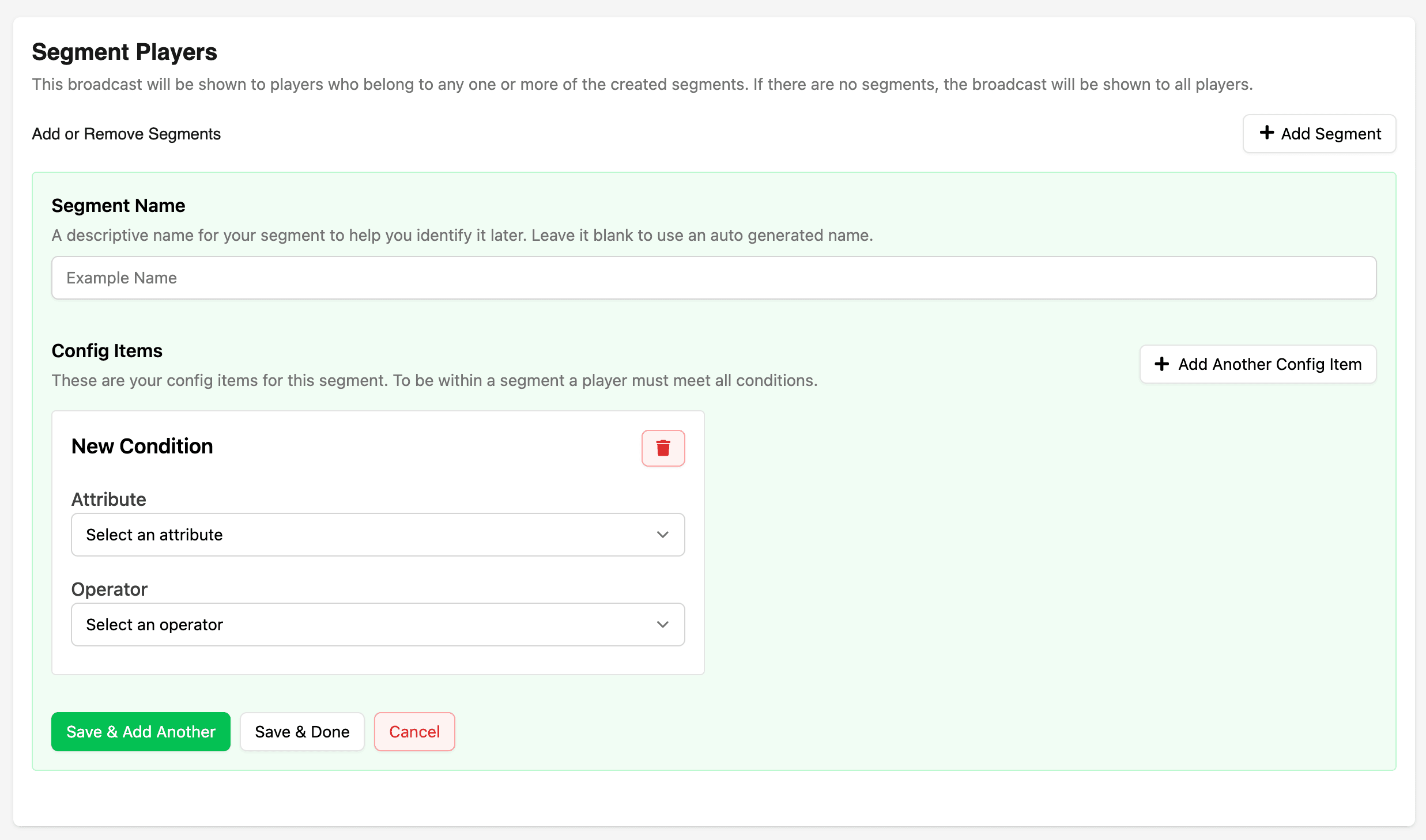
 Yara McRobertNovember 10, 2025
Yara McRobertNovember 10, 2025Broadcast Player Segments
We've launched Player Segments for Broadcasts, allowing you to target messages to specific groups of players based on:
- Their platform (Steam, Nintendo, PlayStation, etc.)
- When they were last seen in-game
- The date they were first seen
Here are some examples of how segments can be used:
- Announcing platform-specific events or updates to players on a particular console
- Promoting sales or discounts that only apply to certain groups
- Sending maintenance notifications only to players who will be affected
- Re-engaging players who haven’t logged in for a while with information about what's new in the game
More segmentation rules are coming soon to help you personalize Broadcasts even further.