In the 90s, when I began playing games, the only game-related purchase to consider was the game itself. It came in a colorful cardboard box, housing a CD or cartridge, or later, a blue or green plastic DVD case. These were adorned with enticing game art, hinting at the adventures that awaited once you booted up the game at home.

However, the advent of digital games and smartphones rendered physical copies nearly obsolete. Now, one simply buys the game and waits patiently for it to download before playing.
With the rise of internet cafes and smartphones, even the concept of needing to buy a game has changed. Whether known as free-to-play or games-as-a-service, we now live in a world where games can be played entirely for free.
Well, to an extent.
While nothing in life is truly free, free games often employ a strategy known as In-App Purchases (IAP). Whether it's a cosmetic item, battle pass, or extra life, modern games offer myriad ways to spend more money within the game itself. And, of course, successfully implementing this strategy can see big returns.
A less discussed aspect is how games, particularly those released across mobile, PC, and console platforms, communicate with first-party platforms to initiate and authorize purchases and entitlements. Implementing and managing this, particularly for cross-platform games, requires substantial effort. Additionally, support systems for in-app purchases, such as a proper auditing workflow, also need to be in place. As gamers, we expect this process to function quickly and seamlessly, but there's a lot going on behind the scenes.
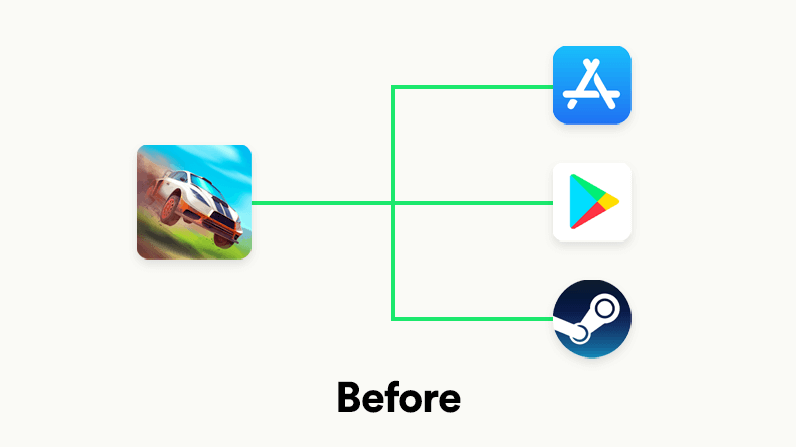
At LootLocker, we've recognized the challenges of not just selling items in your game for real money, but supporting in-game economies, rewards, autiding and more. We've supported first-party payments for some time, but with our new Economy system, we decided to improve our IAP offering and build something even better, fully integrated with other LootLocker systems and our intuitive web console. Today, we're launching our new In-App Purchasing system, which supports Apple, Google, and Steam IAPs (with more platforms anticipated later this year). Through this new system you only have to work with LootLocker, but can easily set up IAPs on every platform your game launches on.
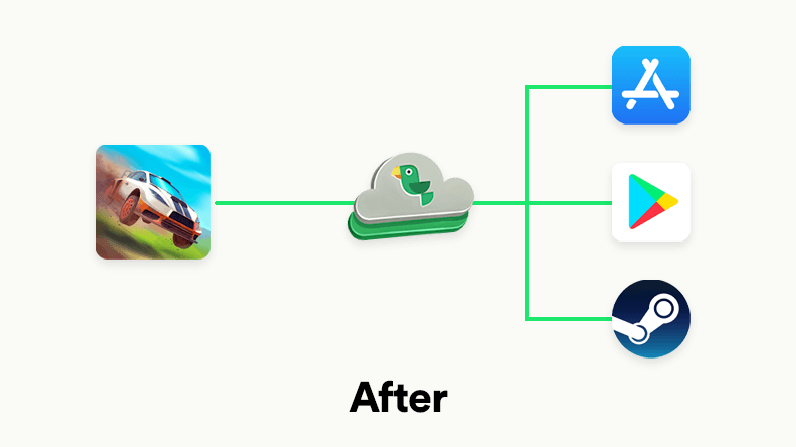
Now, let's explore what's new.
Economy & Catalogs
Last year, we introduced the concept of Catalogs with the launch of our new Economy system. Essentially, Catalogs allow you to group purchaseable items - whether they're assets, progressions, or currencies - and assign them a virtual currency price for an in-game store. Now, when browsing a Listing within a Catalog, you'll find an option to Configure IAP. This opens a new window where you can add IAP support for Apple, Google, or Steam.
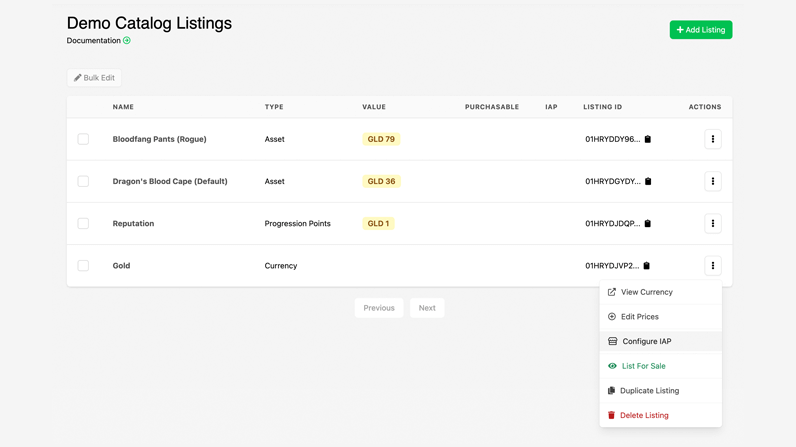
This greatly simplifies the process of selling an asset, progression, or virtual currency through one of the first-party platforms. All you need to do is complete the details in the configuration window, and you're set.
IAP Setting
In the LootLocker settings menu, there is a new section titled "In-App Purchases". Within this section, you can configure each platform's In-App Purchase settings by inputting the corresponding information from the first-party platform. Our new In-App Purchase documentation provides a detailed guide on how to do this.
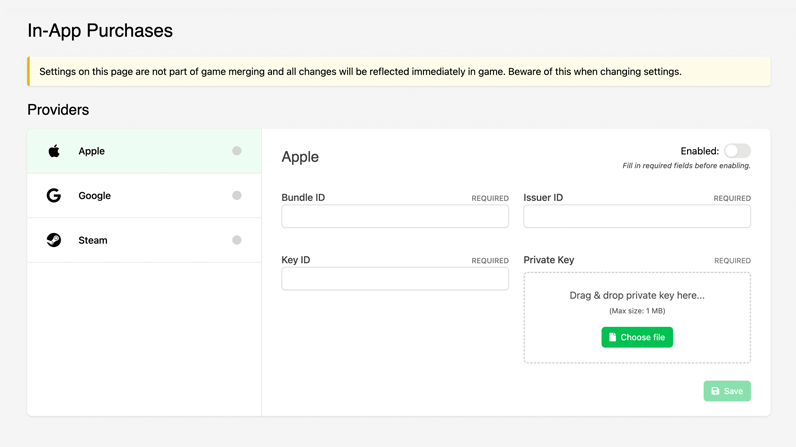
Apple & Google IAPs
Adding Google or Apple In-App Purchases (IAP) to a Catalog Listing is straightforward. Both Apple and Google's IAP integrations work similarly. After creating the product through Apple's App Store Connect or the Google Play Developer console, simply take the Product ID and paste it into the LootLocker Configure IAP window.
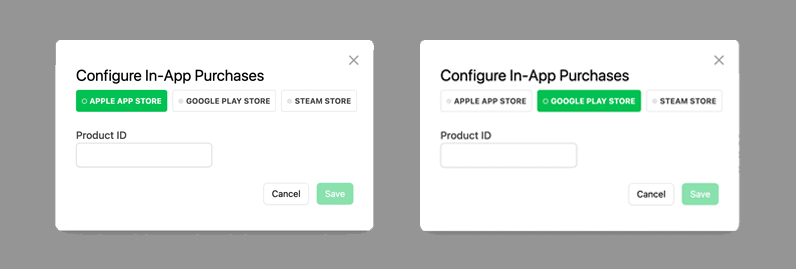
Once the player authorizes the purchase on their device, LootLocker receives the purchase receipt. It verifies the authenticity and contents of the receipt, then matches the contents with the necessary entitlements in LootLocker (e.g., progression, asset, or currency). Aside from initiating the purchase in the game, LootLocker handles the rest. Everything can be easily tracked through our Player Operations menu in the Player Manager.
Steam IAP
Setting up In-App Purchasing (IAP) for Steam differs from Apple and Google, but we've simplified the process even more in this case. Instead of adding a Product ID from the platform's backend, you enter all required information in the Steam IAP configuration window in LootLocker. This includes a description (visible to the player in the Steam Overlay) and price in as many currencies as you wish to support. You can also allow Steam to handle currency conversion by only selecting USD.
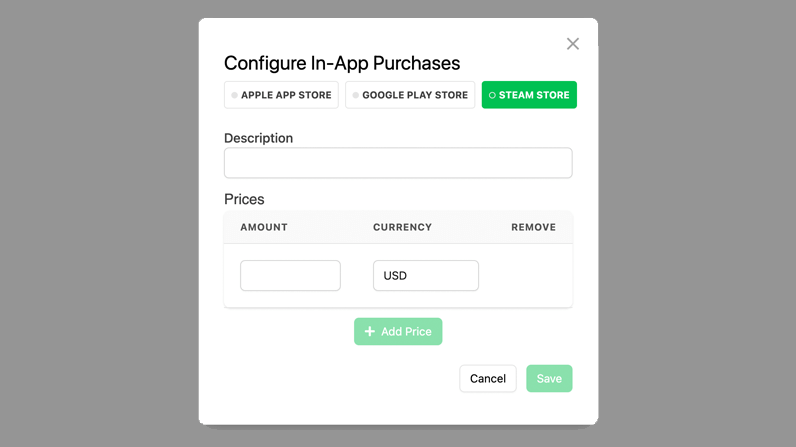
In-game, our SDK performs much of the heavy lifting, simplifying the process for you and your players. Once the player approves the purchase, LootLocker finalizes the transaction and issues the rewards, along with an Entitlement ID (entitlement_id) which is returned to you.
The Entitlement ID is a feature we've added to ease your workload. Besides simplifying API requests compared to those made against Steam, it allows you to retrieve your entitlement receipt, which describes the status of the entire transaction, without needing to request it from Steam. As Apple and Google also use entitlements, we've consolidated this concept, leaving you with one less concern on LootLocker's side, rather than querying each provider separately.
Player Operations
Providing straightforward integration is crucial, but auditing transactions is equally necessary if issues arise. We've simplified the auditing process for a player's purchase. You can do this by going to the Player Manager and searching for a player using their platform ID or other identifier. The Operations tab on the player page shows every step of each entitlement reward that LootLocker tracks, including purchases and progressions. Each step also includes detailed metadata to give insight into what occurred at that specific step.
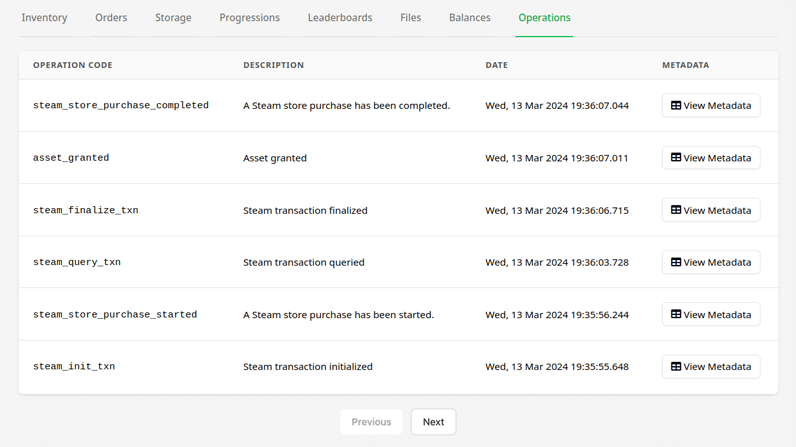
Resources
As always, this release also includes an update to our documentation and SDKs, so make sure you check them out below.
And there you have it - our new In-App Purchase system. We're excited to see you dig in and integrate this into your Steam, iOS and Android games and let us know what you think!
