Launching on Steam with Steamworks & LootLocker
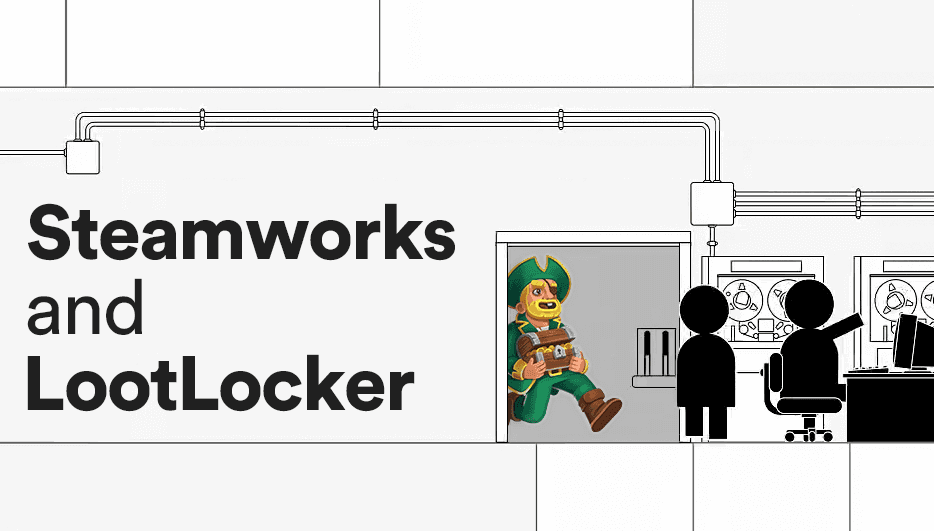
- Intro
- Working with Steamworks
- Surely Steamworks is all you need then, right?
- Use LootLocker alongside Steamworks
- Digging a little deeper
- Ready to get started?
If you’re building a PC game, chances are you’re planning to launch it on Steam at some point. After all, it’s the most popular platform on PC and recently hit a record of 10 million concurrent players online. Why is it number one? Well, Steam has been the defacto digital PC publishing platform for the last two decades since it started allowing third parties to publish their games.
It doesn’t hurt that it has millions of active users across the world, giving you the chance to sell your game to each and every one of them. And it has lots of community features like forums, reviews, wishlists, and a user-generated content (UGC) and in-game item marketplace, which help developers further engage with players and build a loyal fan base.
Working with Steamworks
Steam offers a set of easy-to-use tools for developing, testing, and distributing games, all neatly packed into an SDK and web console called Steamworks. As well as allowing you to distribute your games on the Steam platform, Steamworks also offers:
-
DRM (digital rights management) protection for games, helping to prevent piracy and protect intellectual property
-
The ability to add multiplayer functionality including voice chat, matchmaking, and lobby creation
-
A built in friends list so you can see what games your friends are playing on Steam
-
Tools to manage in-game achievements and leaderboards, and track player statistics
-
The option to add in-game purchases like virtual items or DLC, and sell them to players
To access these features it’s simply a case of integrating the Steamworks’ SDK into your game then using the Steamworks web console to configure everything.
Surely Steamworks is all you need then, right?
Well, yes and no. The Steamworks tools we just mentioned nearly all work straight out of the box and are already connected to the Steam platform. And you have to use Steamworks if you want to launch your game on Steam. So if you want to reach all those users we mentioned above, signing up to Steam does seem like a no-brainer.
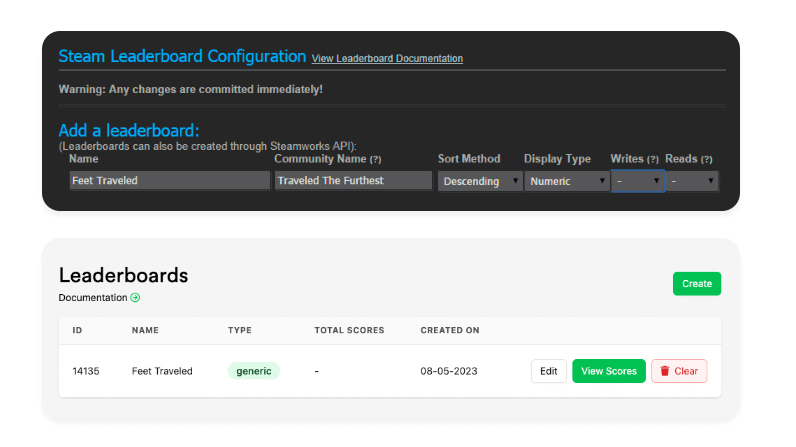
But there’s one big disadvantage. And it’s something we’ve seen countless times. By using the out-of-the-box tools that Steamworks offers, you’re essentially locking yourself exclusively into Steam. So as your game evolves, you won’t be able to reuse these systems on different platforms. That’s all fine and dandy if you’re happy to stay on the one platform, but what if you want to expand to others? You’ll have to do all that expensive and time-consuming development work again. Or what if you don't want to have all your player and game data controlled by Steam? As first-party platforms like Steam, Xbox, PlayStation and Nintendo get more and more powerful, many developers are beginning to worry about thier control over all of this game and player data.
Luckily there is an answer, and it doesn’t involve ditching Steam, or access to its all-important global users.
Use LootLocker alongside Steamworks
LootLocker offers many, if not all of the same services as Steamworks, as well as letting you connect to and launch on Steam. The difference is that our tools work with all platforms (and, even if we do say so ourselves, have better designs than Steamworks’). That includes:
-
Player Inventory (link to documentation)
-
UGC (link to documentation)
-
Leaderboards (link to documentation)
-
Achievements (link to documentation)
-
Micro-transactions (link to documentation)
-
DLC Management (link to documentation)
-
Cloud Saves (link to documentation)
LootLocker also lets you store players’ inventory, data, and save games in your own database, and even message them directly in your game. So you can build an even closer relationship with them. And all of this data is yours – we aren’t (and will never be) gatekeepers trying to lock you into our walled garden. We want you to own your player relationships.
Digging a little deeper
While LootLocker can't replace everything that Steam's SDK provies, like authentication and purchasing through Steam's payment system, we can replace a majority of systems. So while you will still need the Steamworks SDK integrated in your game, LootLocker can make your life a lot easier. And it only takes a few minutes to get started thanks to our helpful guide for Unreal, Unity, or other engines. Once integrated, you're off to the races.
To get you started, here are several ways you can use LootLocker alongside Steamworks, including links to the necessary documentation and futher reading.
Authenticating with Steam
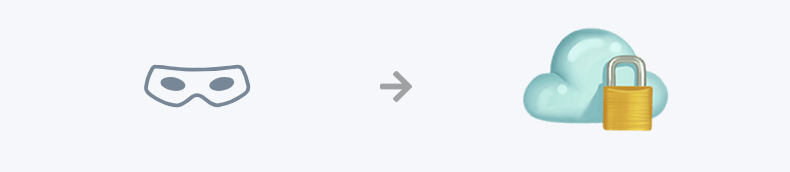
Authenticating with Steam means registering the player's session in LootLocker using our Platform Login system. But why even do this in the first place? Well, by authenticating the player you're creating a player profile in your game's LootLocker account. This makes them "your" player, not just Steam's. Authenticating also make it possible to access all other LootLocker features.
What's great is that since the player is already logged into Steam, LootLocker can use their Steam profile to create a player record in LootLocker. Authenticating the player is the first step to using LootLocker and it only takes a few minutes to implement. We've also got plenty of documentation and video content to make it even easier for you. Once you've authenticated the player the rest of LootLocker can now be implemented in your game.
Helpful Links:
- Understanding Platform Login (documentation)
- Authenticate with Steam (documentation)
- What is Player Authentication (video playlist)
- Easy Steam Login in Unity (video)
Steam Inventory Service
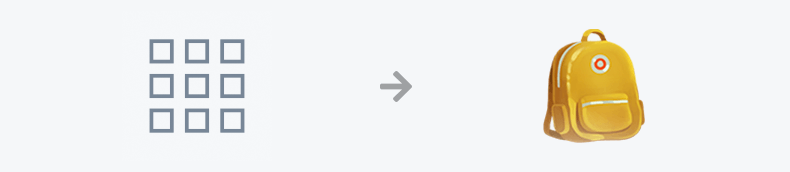
In 2015 Steam launched their Steam Inventory Service, a set of features that enable persistent player inventories for games without having to run special servers to manage users or items. Sounds just like LootLocker, right? Well yes and no. The Steam Inventory Service is nice, but has its limitations when it comes to storing lots of data in different ways, and of course is only available for games on Steam. Instead, by using LootLocker's Asset system you can achieve a similar result while having more flexibility and access to all platforms. In addition to that, we've integrated with Steam Inventory to make sure that assets stored in a player's inventory in LootLocker are synced to the player's inventory in Steam. See, best of both worlds!
Helpful Links:
- Understanding Assets (documentation)
- Assets & Platform Properties (documentation)
- Working with Assets (documentation)
- Understanding Assets (video playlist)
In-game Purchases
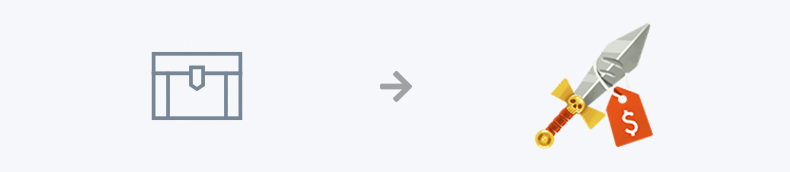
If you're planning to let players buy content from within your game, you'll want to use Steam's payment system for that. But to actually manage the content that they purchase, and their inventories (and possible refunds) you'll need LootLocker. We've made it super easy to connect LootLocker to Steam in order to allow you to sell in-game content safely and securly. And remember - all that content that you're selling (currencies, cosmetics, loot boxes etc) can also be connected to other platforms as well, making your life easier.
_Please note: we are currently rebuilding many of these functionalties together with a complete LootLocker economy re-write with a targeted launch later this year. If you'd like to use our legacy system for the time being, please reach out. _
Helpful Links:
- Set up In-Game Store (documentation)
- Currencies (documentation)
- Cosmetics (documentation)
- Loot Boxes (documentation)
DLC Management
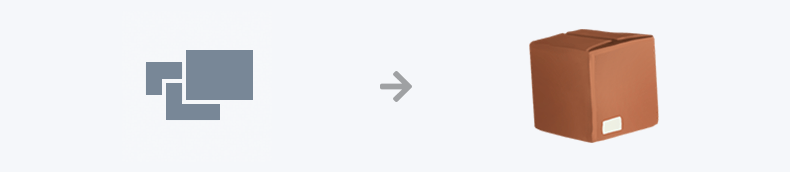
While DLC is a great way to extend your game's lifecycle (just look at how successful Paradox have been), it can also get hard to manage especially once multiple platforms get added to the mix. By using LootLocker's DLC management system you can simplify everything considerably by shipping all content with the main game and then using LootLocker as a gatekeeper for the content. Then all you need to do is connect LootLocker to your Steam DLC ID (or similar for other platforms) and Steam will notify LootLocker if the player has the DLC entitlement when they launch the game. Now you can easily create custom platform DLC (a mix of different content for PC, Xbox, PlayStation and Switch) all from within LootLocker.
Helpful Links:
- Working with DLCs (documentation)
Cloud Saves
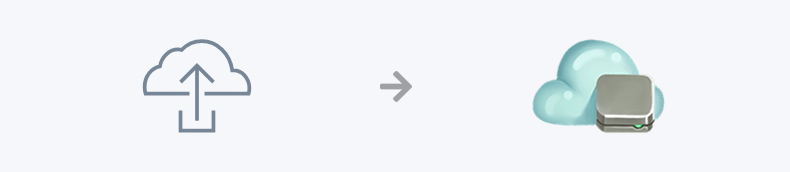
Cloud Saves are one of the most common Steamworks features used by games as it allows you to upload and store a player's saved game state to the cloud and sync it to a different device - whether that's a Steamdeck or if the player logs into Steam on a different computer. But what if the player wants to continue playing on their Xbox or iPhone, what then? Or what if you want to download someone's save file in order to test it yourself? All of this can be done with LootLocker's player storage system and our intuitive interface.
Helpful Links:
- Player Files (documentation)
White Label Login
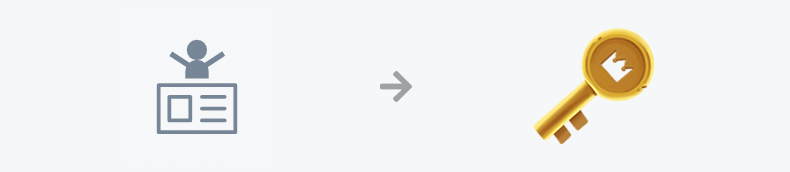
When using our Platform Login system, your players won't have to manually login to your game - in fact, it's totally transparent so they won't even know LootLocker is authenticating them as well. But maybe you'd like players to create an account with your game. This is helpful when dealing with cross-platform games (as they can use the same credentials when logging in on other platforms) or if you're publishing multiple games and want a unified account for all of your players. This is also a great way to directly create a relationship with your players by emailing them newsletters about your game's latest upates. This can be achieved easily with LootLocker, by using our White Label Login system. Simply enable and configure it in our web console, add the necessary UI elements into your game, and you're ready to go.
Helpful Links:
- Implementing White Label Login (documentation)
- Cross Platform Login with White Label (video)
Stage & Live Environments
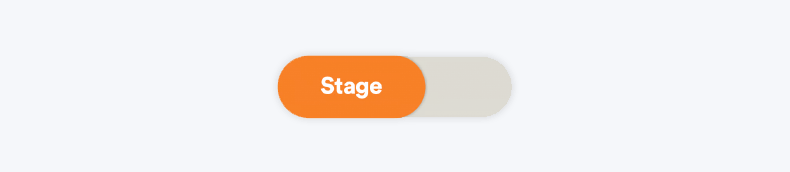
By using LootLocker's Environment Merge system, you can easily test changes to your game before they go live on the backend. This makes testing massive content updates really easy as you don't need to ship a different build of the game, simply point the game your Stage Environement.
Helpful Links:
- Understanding Stage & Live Environments (documentation)
- Environement Merge: The Tool to Rule Them All (blog)
What LootLocker Doesn't Do (Yet)
While LootLocker does a lot, there are still a few things you need to rely on Steamworks for.
- Payments: if you want to sell your game, DLC, or in-game content you'll need to rely on Steam's payment system. Thankfully, they handle all of the legal and tax implications so all you need to do is register your Steam Partner account.
- Friends list: one of Steam's most powerful social features is its friends list. Being able to stay connected with your friends while in-game and see what games they're playing is super helpful.
- Distribution: one hardly considers this thse days, but whenever you buy a game or DLC you have to download the game files to your computer. Steam does all of this for you, and quickly. In fact they deliver over 15 billion of gigabytes each year.
Who knows, maybe one day we'll be able to offer these things too!
Ready to get started?
If avoiding cross-platform issues while still being able to work with Steam sounds like your cup of tea, get started by creating a free LootLocker account. Got a question? You can email us, or chat with us directly on Twitter or Discord.