We live in a cross-platform, multi-device world, where players engage with games across different devices and platforms. A world where you might start playing a game on one platform - be it because you clicked on an ad for it there, or because it initially only released on that platform - but then want to continue playing on a different device or platform. As gamers we often take these things for granted. The game should just follow us around from device to device, platform to platform. We rarely think about the systems and technology behind making this cross-platform world a possiblity.
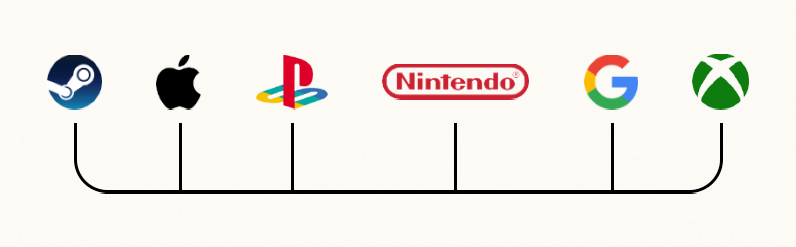
Well for game developers, this is usually a nightmare to build. It requires creating (and maintaining) complex integrations with each platforms' services as well as setting up an intermediary backend to connect and store all of these player accounts. If done poorly, players can lose data, be locked out of their account or the developer can create major security risks. The upside, however, means a lot for the player. It opens up the possibilities of cross-saves, cross-progression, and even cross-play.
Just look at how psyched Larian Studios were to announce that cross-saves in Baldur's Gate 3 worked between PC & PS5.
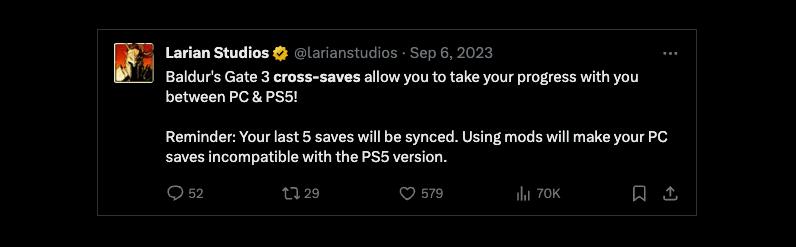
But Larian Studios are an experienced team with the necessary resources to pull this off themselves. Nearly every other game developer does not have this option. Until now.
For the first time, LootLocker makes it possible for games to let players connect multiple idendity providers together into one cross-platform account - easily and entirely for free.
We call it Unified Player Accounts.
Introducing Unified Player Accounts
Unified Player Accounts, or as we like to call it UPA, is a set of features that allow you as a game developer to provide your players with a way to connect their first party platform accounts together within your game to unlock cross-progression and cross-saves, or have your players register an account with your game after already playing the game using our White Label Login services.

UPA simplifies the entire process to acheive all of this - from providing simple platform authentication solutions, the ability to remotely login to a platform from another platform, to connect multiple identity providers together, and all the necessary player-facing websites needed for a smooth end-user experience.
How UPA Works
While a complex feature to build, we've made Unified Player Accounts pretty straight forward to understand and have provided detailed documentation and guides to get you started quickly.
UPA is basically comprised of two features: Remote Login and Connected Accounts.
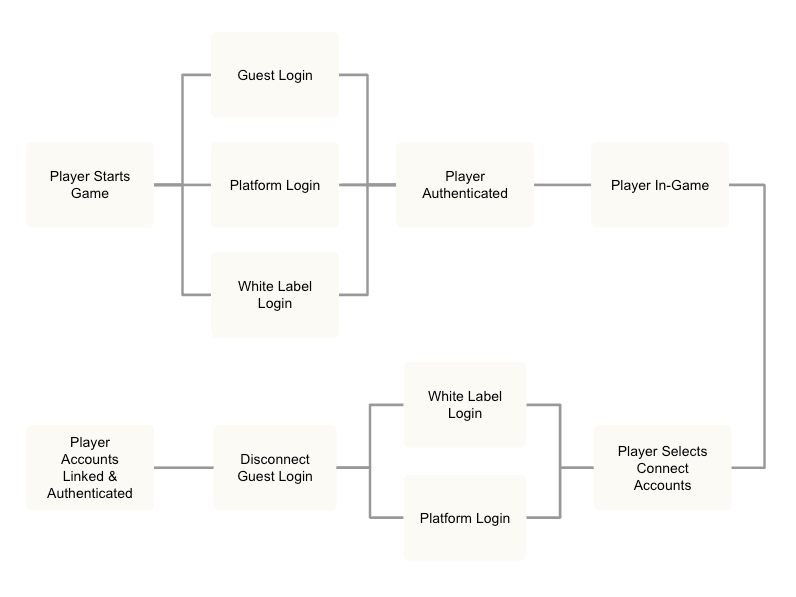
Remote Login
Remote Login is the ability for a player to login to another platform than the one they are currently playing on. For example, if you're playing on Nintendo Switch and want to be able to login to your Steam account, you can use Remote Login. That will allow you, for example, to create a LootLocker session using your Steam account even if you're not currently playing on Steam.
Check out our guide for Remote Login.
Connected Accounts
Connected Accounts covers the function of taking the aforementioned Steam account and connecting it to another platform account, like a Nintendo Switch account you are also logged into. When doing so, a single account is created on the LootLocker backend that has both your Nintendo Switch and Steam account information in it. These two accounts are now connected and the same profile will be loaded regardless if you start the game on Steam or Switch.
Check out our guide for Connected Accounts.
Auth.game
To make logging into other platforms easy and secure, we've created a seamless flow through our newly launched website auth.game. Here you'll be prompted to enter the 8 digit code provided by the game to verify your identity before moving on.
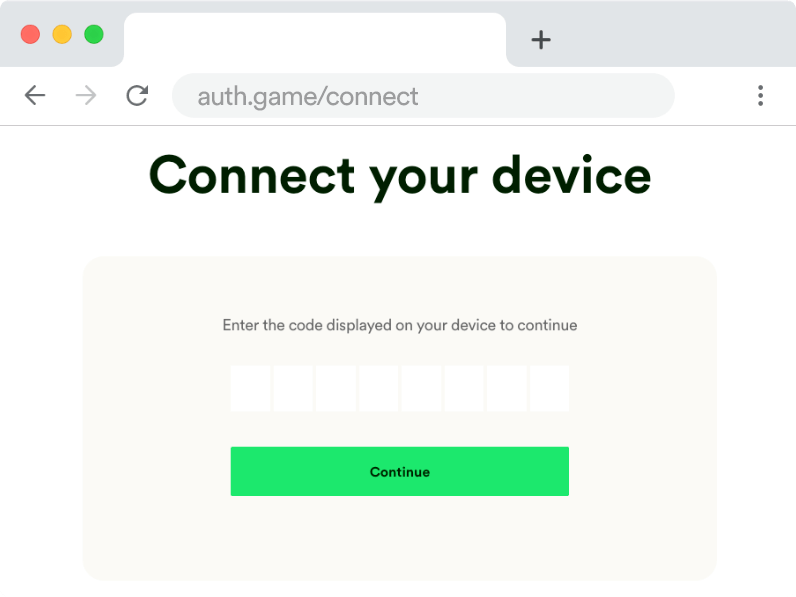
Since opening a browser on your device isn't always possible, we also provide you with a QR code that can be displayed in your game for your players to scan with their phones. This will immediately take them to auth.game where they can connect additional platform accounts.
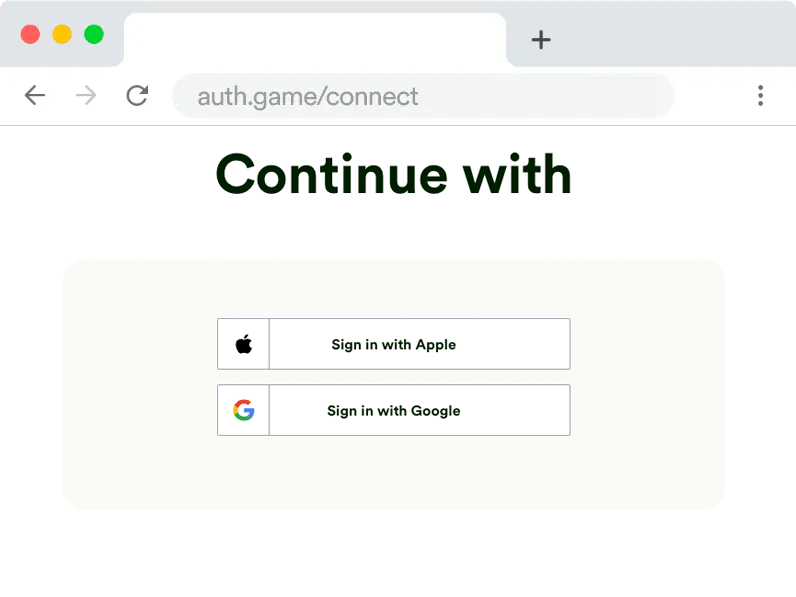
UPA Educational Resources
To make all of this as easy as possible to implement, we've launched two seperate guides demonstrating how UPA can be set up in your game, one covering Remote Login, and the other covering Connected Accounts. We also have a full set of documentation and API reference waiting for you, so dig in!
UPA in Action
Account linking is not a completely novel concept - you've likely seen it before in other games. While our technology is not powering the following examples, I think it's helpful to point at a few games that have built their own version of this in the past, highlight what's likely going on behind the scenes, and explain why these features benfit you (the developer) and your players.
Destiny 2
Destiny 2 is a free-to-play game that can be played on PC (Steam, Epic Store), Xbox, and PlayStation. Since the game is free, you might be want to download the game on both PC and PlayStation and enjoy it on both devices depending on your mood. To do this, you'll have to connect your platform accounts through their Cross Save website.
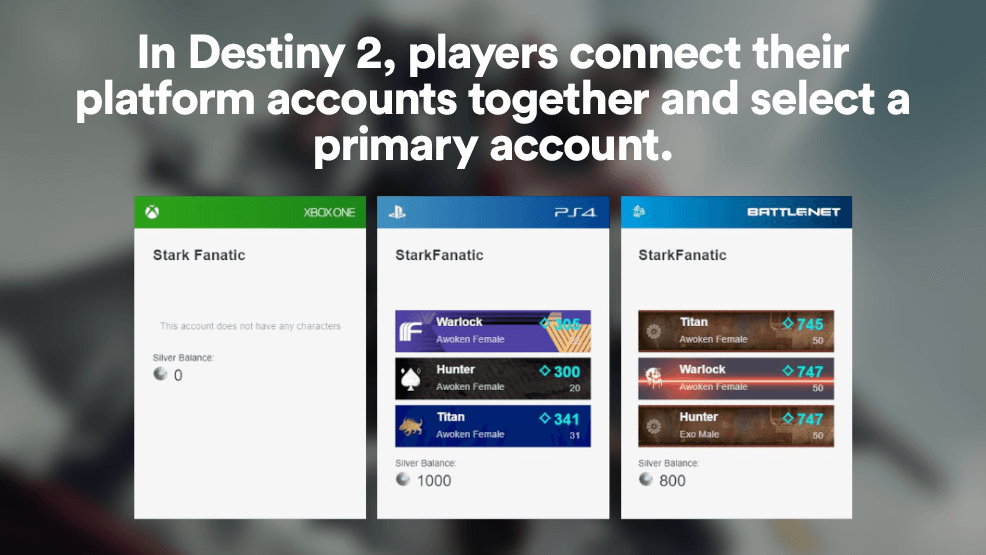
Put simply, this process allows you (via the website) to login to your individual first party accounts (Steam, Epic Store, Xbox, PlayStation, Twitch) and then view and select which of those accounts should become your "ActiveAccount". Once selected, the Guardians of the "ActiveAccount" will be made available on all the other devices you logged in with. This is a great solution as it allows the player to view and select which progress they want to set as primary across all accounts.
Hayday
Like with many mobile games, in Hayday (available on iOS and Android) you start the game and immediately get dropped into gameplay. Supercell, the game developer behind the smash hit, has no interest in having you sign up or sign into an account before you've had a chance to actually play the game. At this stage the only identifier they use for you as a player is a uniquely generated ID based on your install (which is why if you reset your phone or delete the app you will lose your game data as the ID will also change). But once you've played a bit, they would love to have you sign up for a Supercell ID in order to secure your account (letting you continue on a different device) and to capture your email so they can reach out about new games and deals in their store.
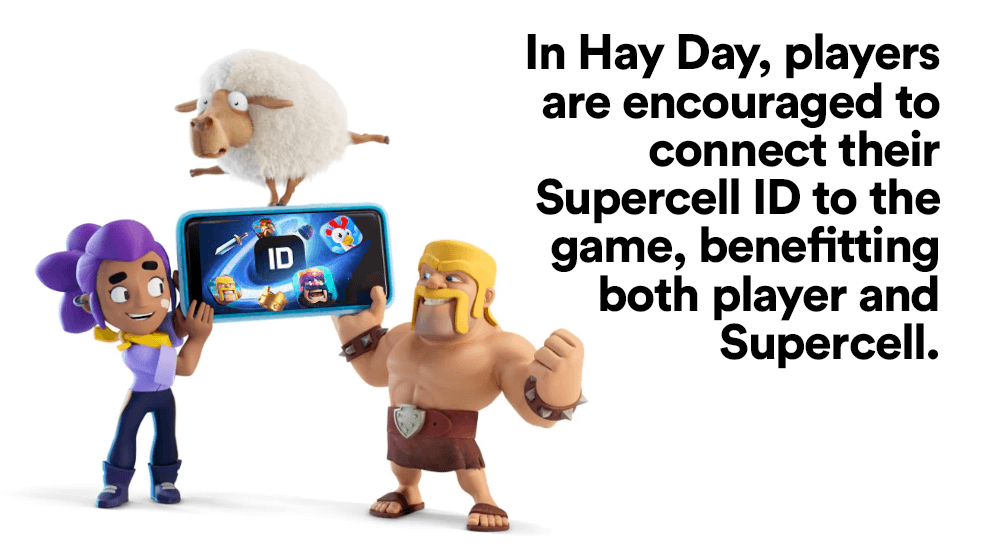
In this example, Supercell is using a connected account system (like UPA) to connect your initial install ID-based account to your Supercell ID account (similar to our White Label account service). Now, wherever you login to your Supercell account you will have access to your Hayday progress. Furthermore, Supercell let you use the same Supercell ID across all of their games - another feature that our White Lable Login service can provide!
Hades
Hades is a (fantastic) game for PC (Steam, Epic Games), Xbox, PlayStation and Nintendo Switch. While it isn't free-to-play like Destiny 2, the developers behind the game, Supergiant Games, make it possible to connect your Steam, Epic Games, and Nintendo Switch versions of the game together to enable cross-save between the three platforms. This is great for players who own copies on both platforms and want to continue playing from where they left off.
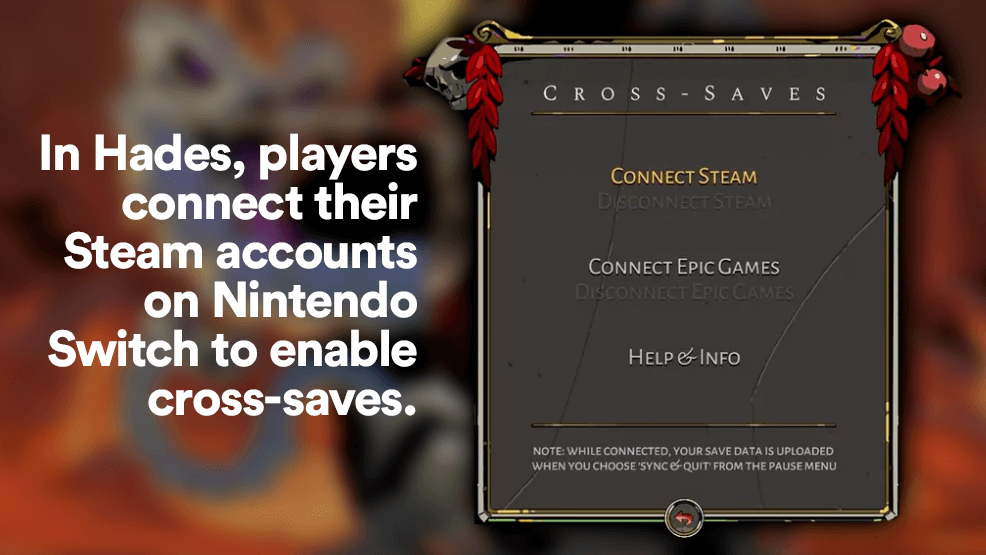
To use this feature, simply select Cross-Saves from the main menu on your Switch copy of Hades and login to your Steam and/or Epic Games accounts. Then when playing the game, select Sync & Quit to save and upload your save file to the cloud and make it available on your other devices. In Hades, Supergiant Games are using their own version of UPA to let you connect your Nintendo Switch account with your Steam or Epic Games account, and then syncing your save game files through their own backend. All also possible with LootLocker.
As you can see, there is a lot going on behind the scenes of UPA that lighten the development load for you. We love cross-platform games and want all developers to be able to build the best experience for gamers just like us. That's why we've spent so much time building Unified Player Accounts, so you can access the features reserved for only the biggest game studios with the largest game budgets.
We can't wait to see what you think of it - be sure to reach out and share your feedback via Discord or Twitter.
